Note
This tutorial was generated from a Jupyter notebook that can be downloaded here. If you’d like to reproduce the results in the notebook, or make changes to the code, we recommend downloading this notebook and running it with Jupyter as certain cells (mostly those that change plot styles) are excluded from the tutorials.
Binary evolution
In this tutorial, we take a look at how to evolve binaries with LEGWORK and get the most out of the functions in the evol module.
Let’s import the evolution functions and also some other common stuff.
[2]:
from legwork import evol, utils
import numpy as np
import astropy.units as u
from astropy.visualization import quantity_support
quantity_support()
import matplotlib.pyplot as plt
Calculating merger times
When it comes to gravitational wave sources, one of the first questions that comes to mind is: when is this thing going to merge? Well that’s exactly the question that legwork.evol.get_t_merge_circ() and legwork.evol.get_t_merge_ecc() can answer.
We’ll focus primarily on the eccentric function since the circular function is just a special case and works exactly the same way.
Flexible input
This function requires the eccentricity as well as information about the masses and separation of the binary. This is done flexibly such that:
you can either enter the individual masses,
m_1, m_2, or thebetaconstant from Peters (1964)you can either enter the semi-major axis
a_ior the orbital frequencyf_orb_i
In these cases beta and a_i take precedence.
[4]:
# pick some values
ecc_i = 0.1
m_1 = 7 * u.Msun
m_2 = 42 * u.Msun
f_orb_i = 1e-3 * u.Hz
# calculate other params
beta = utils.beta(m_1=m_1, m_2=m_2)
a_i = utils.get_a_from_f_orb(f_orb=f_orb_i, m_1=m_1, m_2=m_2)
# compute with individual masses and frequency
t_merge = evol.get_t_merge_ecc(ecc_i=ecc_i, m_1=m_1, m_2=m_2, f_orb_i=f_orb_i)
# compute with beta and semi-major axis
t_merge_alt = evol.get_t_merge_ecc(ecc_i=ecc_i, beta=beta, a_i=a_i)
# check you get the same result
print(t_merge == t_merge_alt)
True
Approximations
These functions are based directly on the equations from Peters (1964) and these consist of four cases which each use a different equation from Peters:
Case |
Peters (1964) Equation |
EccentricityRange |
|---|---|---|
Exactly Circular |
Eq. 5.10 |
e = 0.0 |
Small Eccentricity Approximation |
Eq. after 5.14 |
e < |
General Case |
Eq. 5.14 |
|
Large Eccentricity Approximation |
2nd Eq. after 5.14 |
|
The ranges in which the different functions are used are determined by small_e_tol and large_e_tol which are 0.01 and 0.99 by default. Let’s take a look at how changing these can affect our results.
[6]:
# create random binaries
e_range = np.linspace(0.0, 0.9999, 10000)
m_1 = np.repeat(1, len(e_range)) * u.Msun
m_2 = np.repeat(1, len(e_range)) * u.Msun
f_orb_i = np.repeat(1e-5, len(e_range)) * u.Hz
# calculate merger time using defaults
t_merge = evol.get_t_merge_ecc(ecc_i=e_range, m_1=m_1, m_2=m_2, f_orb_i=f_orb_i)
# calculate two examples with different tolerances
t_merge_small_ex = evol.get_t_merge_ecc(ecc_i=e_range, m_1=m_1, m_2=m_2, f_orb_i=f_orb_i, small_e_tol=0.25)
t_merge_large_ex = evol.get_t_merge_ecc(ecc_i=e_range, m_1=m_1, m_2=m_2, f_orb_i=f_orb_i, large_e_tol=0.75)
# create a figure
fig, ax = plt.subplots(figsize=(15, 8))
# plot the default as an area
ax.fill_between(e_range, np.zeros_like(t_merge), t_merge, label="Default", alpha=0.2)
# plot the examples with dashed lines
ax.plot(e_range, t_merge_small_ex, label=r"small_e_tol = 0.25", color="tab:red", linestyle="--")
ax.plot(e_range, t_merge_large_ex, label=r"large_e_tol = 0.75", color="tab:purple", linestyle="--")
ax.set_xlabel("Eccentricity")
ax.set_ylabel("Merger Time [{0:latex}]".format(t_merge.unit))
ax.legend()
plt.show()
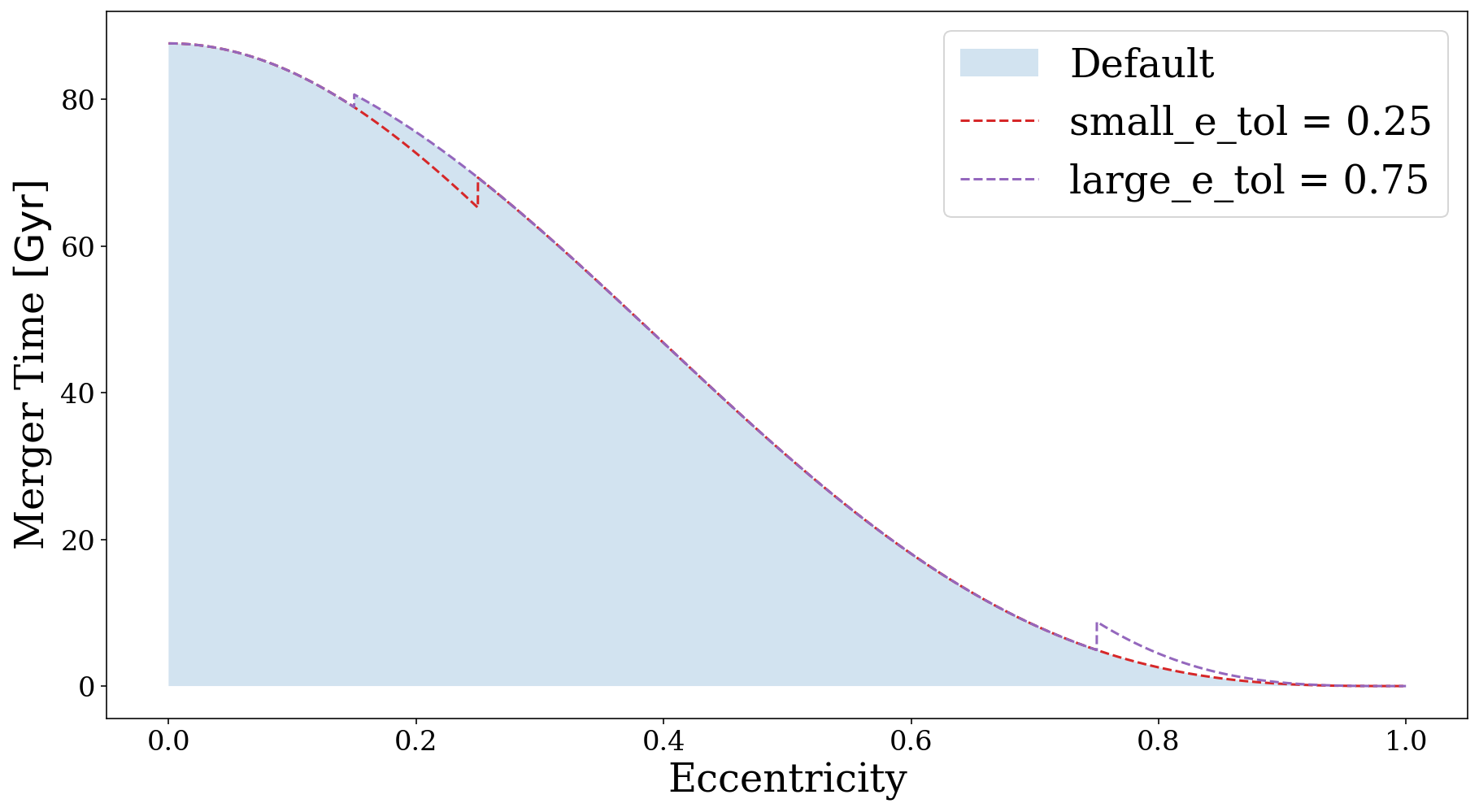
Here we can see how adjusting the tolerances can result in drastic changes to the merger times. We leave it to you to determine your balance of runtime and accuracy!
Evolving binaries
Sometimes you need more information than simply “when will it merge” and may instead want to know how various binary parameters evolve over time. This is where legwork.evol.evol_circ() and legwork.evol.evol_ecc() can be used to find the evolution of the binary separation, frequency and eccentricity over time.
Flexible output
The same principles as above (with the flexible input options of the masses and separation) apply. In addition, we make the output flexible here too. When evolving a binary, the final evolution that is returned can contain any of:
a_evol= “a”: semi-major axis evolutionf_orb_evol= “f_orb”: orbital frequency evolutionf_GW_evol= “f_GW”: gravitational wave frequency evolutiontimesteps= “timesteps”: timesteps corresponding to values in evolutionsecc_evol= “ecc”: eccentricity evolution (evol_ecc()only)
You can choose which variables you want to be outputted and their order by including the strings listed above (after the equals signs) in output_vars. Let’s try this in practice.
[7]:
m_1 = 7 * u.Msun
m_2 = 42 * u.Msun
f_orb_i = 1e-3 * u.Hz
# we could just ask for a_evol
a_evol = evol.evol_circ(m_1=m_1, m_2=m_2, f_orb_i=f_orb_i, output_vars="a")
# or timesteps as well
a_evol, timesteps = evol.evol_circ(m_1=m_1, m_2=m_2, f_orb_i=f_orb_i, output_vars=["a", "timesteps"])
Timesteps
LEGWORK also allows you to determine the number and spacing of the timesteps to report about the evolution.
There are three relevant parameters for this:
t_evol: the amount of time to evolve each binary for (this will default to the merger time)n_step: the number of linearly spaced steps to take between 0 andt_evoltimesteps: an exact custom array of timesteps to use in place of the above parameters
Lets try evolving a binary until its merger and adjusting the number of timesteps
[8]:
m_1 = 7 * u.Msun
m_2 = 42 * u.Msun
f_orb_i = 1e-3 * u.Hz
# work out the merger time
t_merge = evol.get_t_merge_circ(m_1=m_1, m_2=m_2, f_orb_i=f_orb_i).to(u.yr)
# evolve with only 10 timesteps
f_orb_evol_coarse, t_coarse = evol.evol_circ(t_evol=t_merge, n_step=10, m_1=m_1, m_2=m_2, f_orb_i=f_orb_i,
output_vars=["f_orb", "timesteps"])
# same thing but with 10000!
f_orb_evol_fine, t_fine = evol.evol_circ(t_evol=t_merge, n_step=10000, m_1=m_1, m_2=m_2, f_orb_i=f_orb_i,
output_vars=["f_orb", "timesteps"])
[9]:
fig, ax = plt.subplots()
ax.plot(t_fine, f_orb_evol_fine, label="Fine evolution")
ax.scatter(t_coarse, f_orb_evol_coarse, color="tab:purple", zorder=3, s=100, label="Coarse Evolution")
ax.set_xlabel("Time [{:latex}]".format(t_fine.unit))
ax.set_ylabel("Orbital Frequency [{:latex}]".format(f_orb_evol_fine.unit))
ax.set_yscale("log")
ax.legend()
plt.show()
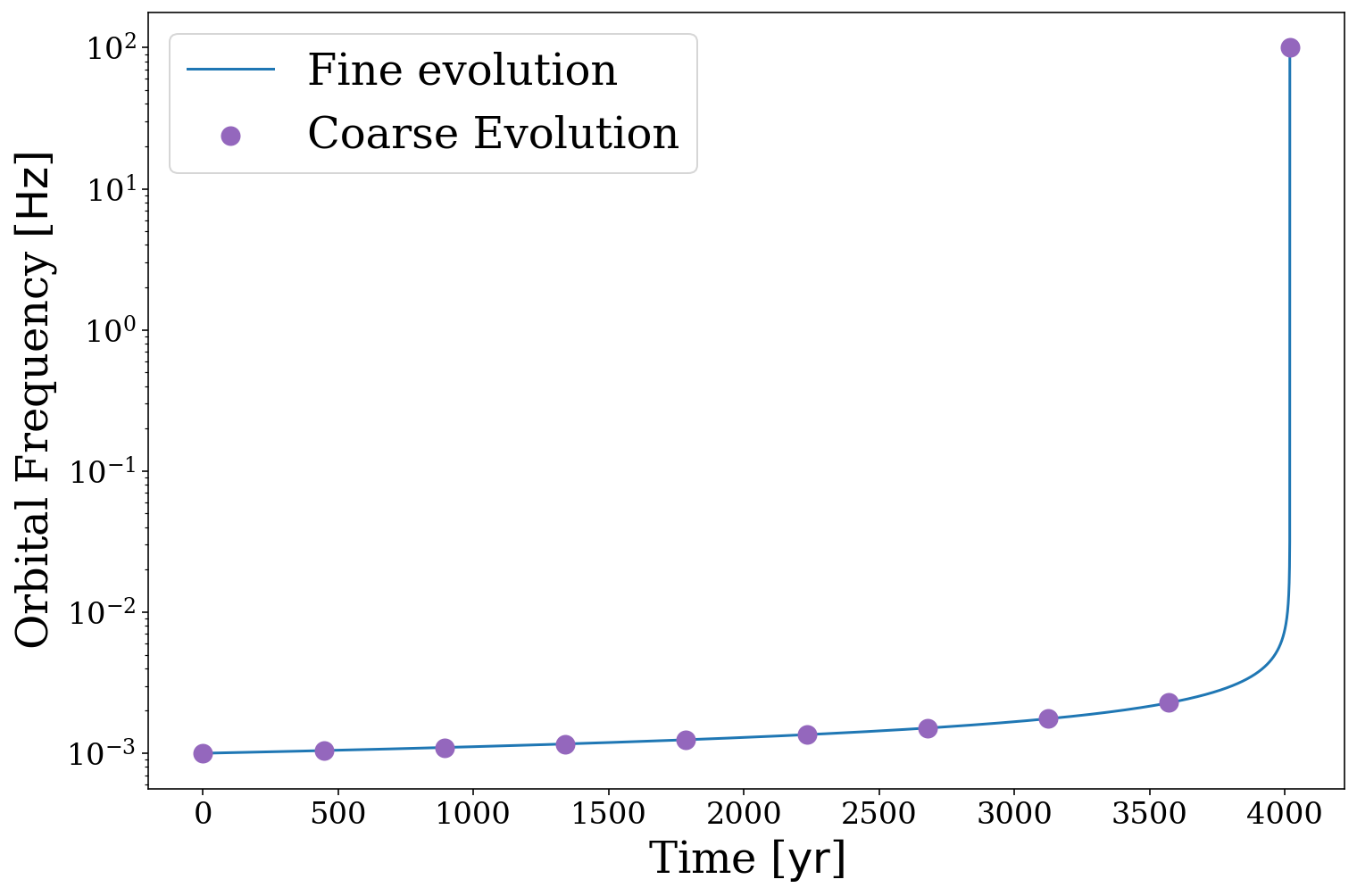
We can see here that we capture most of the evolution well with few timesteps…until the binary approaches its merger. Let’s try still taking few timesteps but spacing them such that there are more at the end.
[10]:
m_1 = 7 * u.Msun
m_2 = 42 * u.Msun
f_orb_i = 1e-3 * u.Hz
# work out the merger time
t_merge = evol.get_t_merge_circ(m_1=m_1, m_2=m_2, f_orb_i=f_orb_i).to(u.yr).value
# do a sort of lookback time thing
t_coarse = (t_merge - np.logspace(0, np.log10(t_merge), 10))[::-1] * u.yr
t_coarse[-1] = t_merge * u.yr
f_orb_evol_coarse, t_coarse = evol.evol_circ(timesteps=t_coarse, m_1=m_1, m_2=m_2, f_orb_i=f_orb_i,
output_vars=["f_orb", "timesteps"])
# evolve until merger with a bunch of timesteps
f_orb_evol_fine, t_fine = evol.evol_circ(t_evol=t_merge * u.yr, n_step=10000, m_1=m_1, m_2=m_2,
f_orb_i=f_orb_i, output_vars=["f_orb", "timesteps"])
[11]:
fig, ax = plt.subplots()
ax.plot(t_fine, f_orb_evol_fine, label="Fine evolution")
ax.scatter(t_coarse, f_orb_evol_coarse, color="tab:purple", zorder=3, s=100, label="Coarse Evolution")
ax.set_xlabel("Time [{:latex}]".format(t_fine.unit))
ax.set_ylabel("Orbital Frequency [{:latex}]".format(f_orb_evol_fine.unit))
ax.set_yscale("log")
ax.legend()
plt.show()
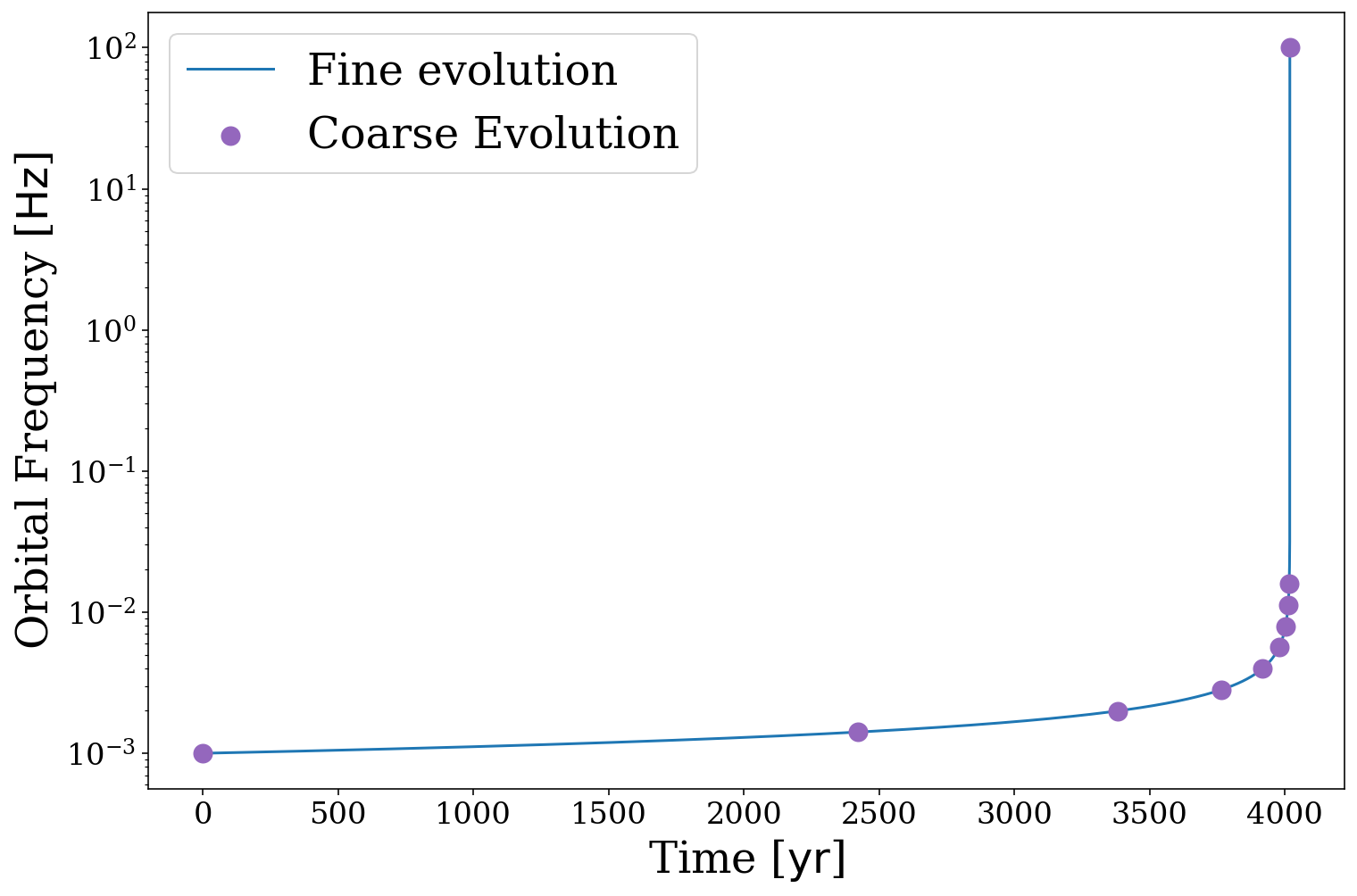
And now we can use the same number of timesteps yet resolve the full evolution quite nicely, neat!
Note
It is important to note that the time steps that you provide only determine the times that are outputted, internally the functions will determine the time steps necessary to accurately reflect the evolution.
Examples uses
Hopefully by this point you’re comfortable with the use of the evol module and want to take it for a spin! Let’s do just that.
As an example, let’s evolve a series of random binaries for a fixed period of time and see how their eccentricities and frequencies change.
[12]:
# create some random binaries with the same masses
n_binaries = 2500
m_1 = np.repeat(15, n_binaries) * u.Msun
m_2 = np.repeat(15, n_binaries) * m_1
f_orb_i = 10**(np.random.uniform(-6, -3, n_binaries)) * u.Hz
ecc_i = np.random.uniform(0, 0.9, n_binaries)
# set up timesteps
timesteps = (np.logspace(-2, 7, 1000) * u.yr).to(u.Myr)
# check which binaries will merge during that time
t_merge = evol.get_t_merge_ecc(ecc_i=ecc_i, m_1=m_1, m_2=m_2, f_orb_i=f_orb_i)
merged = t_merge <= timesteps[-1]
inspiral = np.logical_not(merged)
# evolve the binaries that won't merge
ecc_evol, f_orb_evol = evol.evol_ecc(ecc_i=ecc_i[inspiral], m_1=m_1[inspiral], m_2=m_2[inspiral],
f_orb_i=f_orb_i[inspiral], timesteps=timesteps, t_before=10 * u.yr)
print("Completed evolution of {} binaries".format(n_binaries), end="")
print(r" for {:1.0f} {}".format(timesteps[-1].value, timesteps.unit))
Completed evolution of 2500 binaries for 10 Myr
[13]:
# create a plot
fig, ax = plt.subplots()
# check which binaries merged
print("{:1.1f}% of binaries merged".format(len(ecc_i[merged]) / n_binaries * 100))
# plot the merged binaries as scatter points
ax.scatter(f_orb_i[merged], ecc_i[merged], label="Merged binaries", s=10)
# plot the inspiraling line by connecting lines from their start to their end
for i in range(len(ecc_evol)):
label = "Inspiraling binaries" if i == 0 else ""
mask = f_orb_evol[i] != 1e2 * u.Hz
ax.plot(f_orb_evol[i][mask], ecc_evol[i][mask], color="tab:purple", lw=3, label=label)
ax.legend(loc="upper right", framealpha=0.95, markerscale=6)
ax.set_xscale("log")
ax.set_xlabel("Orbital Frequency [{:latex}]".format(f_orb_evol.unit))
ax.set_ylabel("Eccentricity")
plt.show()
59.8% of binaries merged
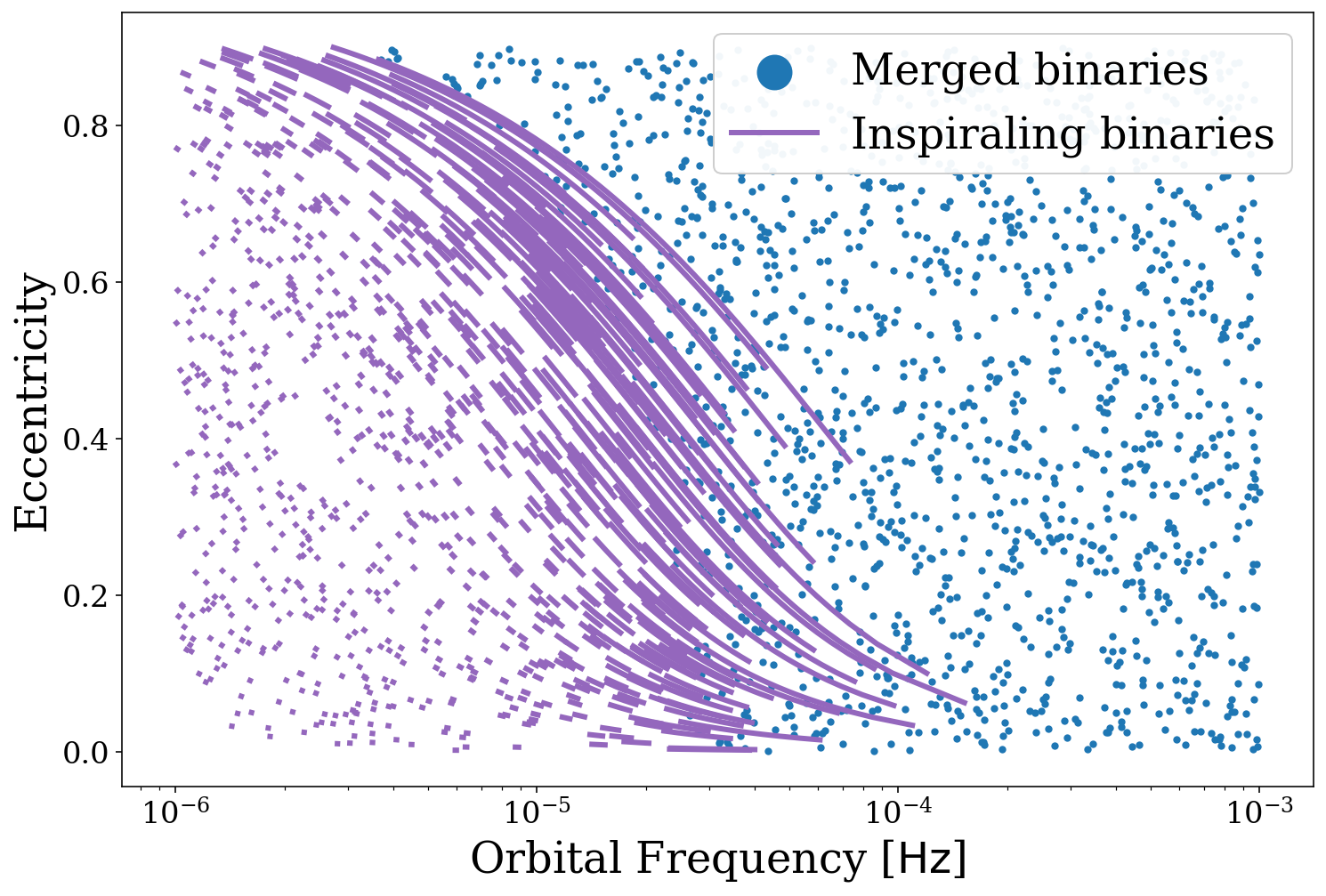
We can see here that either higher eccentricity or high frequency can speed up a merger. We also get a sense of how the parameters evolve. Fun!
That concludes this tutorial on binary evolution using the LEGWORK package. Be sure to check out the other tutorials to learn more about how LEGWORK can do the legwork for you!